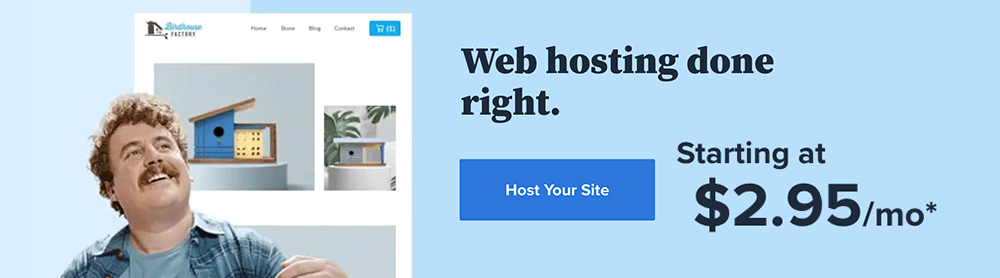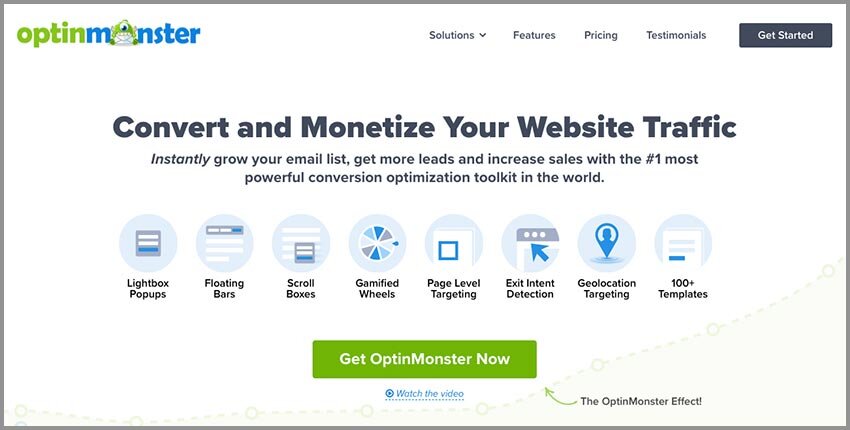Most people are likely to assess or judge a website by its design and ease of navigation. As a designer, one of the first things that you can do is to make sure that the web page functions smoothly and provides the visitor with a good user experience. Web design plugins are a great way for UI, UX or full-stack web designers to create an interactive and responsive page.
It is important to know which of them can help boost the visibility of your website, and result in increased conversions. These are a few web design plugins that you should have in your arsenal.
The Best Plugins in Web Design
Plugins are about making a website more functional and allowing the web designer to tweak it according to the features. With them, you can create an appealing website on WordPress or any other content management system (CMS) that is open source.
We have found in a report that more than 40 percent of websites are designed on WordPress. So these plugins are some of the best for the platform.
1. Elementor Page Builder
This is one of the most useful plugins that you could find to improve your web design. Elementor offers the option of building customized pages for the website without making changes to the code or source formatting. You can easily drag-and-drop effects in the background, slider images, and even animations to create a unique layout.
Elementor, you can add custom pages in categories such as Insights, Resources, or Tutorials. The plugin gives the option of designing something from scratch so you can control all the elements as per requirements. Take a look at Elementor’s editor below.
Its easy-to-navigate interface is why we rank it as our topmost plugin for amazing web design. You can set your own image dimensions, resize the grid, or add more white space in a short span of time.
2. WPForms
It is highly important for all websites, even if they are not e-commerce platforms, to have sign-up or contact forms. The WPForms plugin is a good way to make sure that visitors stay on the website for a long time and leave their information as well. This way, businesses can grow their email lists while also reducing the bounce rate.
In web design, contacts forms are all about simplicity and ease of access. WPForms has multiple templates that you can choose from and create a form even if you are a novice or do not know a lot about coding.
There is a contact form that you can incorporate into your website for visitors who want to communicate with the business and find out further details.
Around 4 million websites are using the plugins to create forms for various processes such as payment, post submission, or queries.
Image Source: wpforms.com
3. Yoast SEO
The plugin is widely used by web designers on WordPress and has millions of downloads across the world. We think that this is one that can certainly help you out a lot in web designing as well as help in making your brand sustainable in search engines by serving your customers better. Yoast SEO, as you might be able to tell by its name is focused on the optimization and rankings of a website.
With this, you can easily optimize keywords and content to boost the visibility of the page in search results of Google for instance. Yoast SEO has great tools and features which can allow you to find ways to improve the ranking of your page easily. You can see the way it works with the platform here.
It also has a ‘readability analysis’ which gives you an idea of how your content looks to the reader or viewer. We have found this plugin to be one of the best for search engine optimization (SEO) in WordPress.
4. OptinMonster
This is a plugin that works quite well for increasing user interest and intent. With OptinMonster, you can add effective lead magnets such as subscription boxes or free trials. It can help the business with email marketing and also offers A/B Testing and analytical tools for the landing pages.
OptinMonster makes it very simple to incorporate features such as Spin the Wheel, popups, or sliders in the web design. For eCommerce websites, this generates high traffic and even encourages visitors to come back and checkout with their abandoned carts.
5. Envira
The Envira Gallery is another must-have plugin that you should use in web design. It allows users to create pages with high-quality images and videos which doesn’t affect the loading speed of the website. There are a lot of web designers that use the plugin to make their designs more attractive and engaging. While it has many features, these are a few important ones:
· Responsive Gallery Building with Relevant Images
· Drag-and-Drop Interface
· Different Templates
· eCommerce Store Setup
· Adding Deep Links
If you want your website to immediately catch the attention of the visitor, you need to work with a plugin that makes it easy to include images and videos. With Envira Gallery, we round up our list of web designs plugins that you should make use of.
6. BONUS TIP: Bluehost Website Builder
Bluehost’s new builder makes WordPress website creation fun & easy. Designing a professional website has never been simpler. Now you can enjoy building your dream site in WordPress without using any code. It’s an all-in-one platform with everything your website needs
from start-up to success.
Image Source: wordpress.org
Final Thoughts
These are some web design plugins that we think all brand designers must have in their arsenal. They all can be used to create a website that is user-friendly and responsive. Out of these, the one plugin that you shouldn’t ignore is Yoast SEO. With WordPress, it can help you with an optimized website and reduce the work you would have to do to add elements for SEO in web design.
Author Bio
Jacob Davis lives in the Rocky Mountains with his dog Malibu. He writes, makes music, and paints for a living. He has ghost-written many projects for clients.
Written for ©2021 Lien Design. All designs and trademarks are the property of their respective companies and are being shown for educational purposes only.